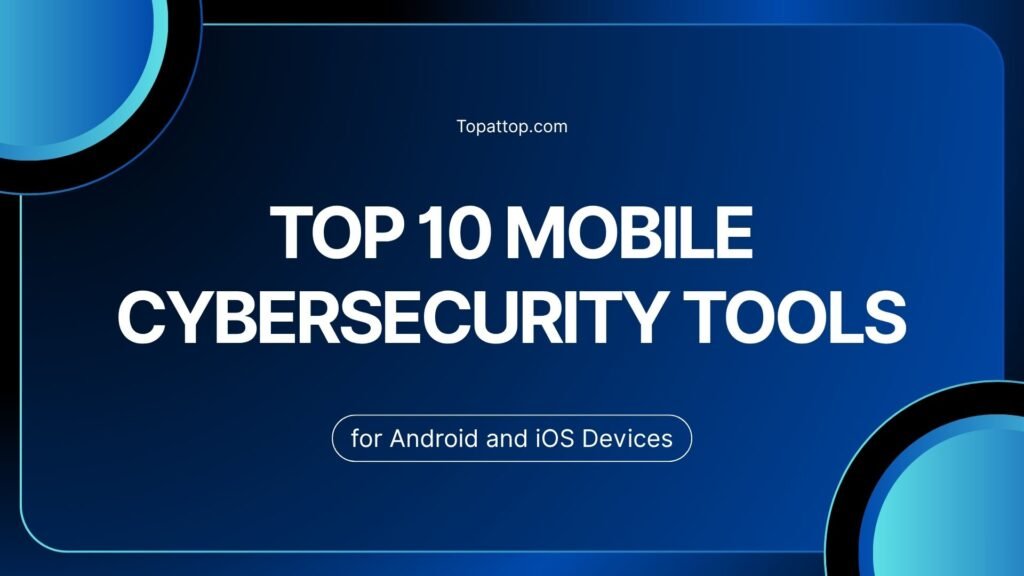In today’s digital world, our smartphones hold a large part of our personal and professional lives. From emails, bank details, photos, to work documents—our mobile devices are filled with sensitive information. This makes mobile cybersecurity more important than ever. Whether you’re using Android or iOS, having strong cybersecurity tools can protect your data from hackers, viruses, and other online threats.
Below are some of the best mobile cybersecurity tools that can help keep your Android and iOS devices safe. These tools are trusted by experts and widely used by people across the world.
- Norton Mobile Security
- Bitdefender Mobile Security
- Avast Mobile Security
- McAfee Mobile Security
- Lookout Mobile Security
- Kaspersky Mobile Security
- Sophos Intercept X for Mobile
- 1Password / LastPass (Password Managers)
- ProtonVPN / NordVPN
- DuckDuckGo Privacy Browser
1. Norton Mobile Security
Platforms: Android and iOS
Key Features:
- App advisor (scans apps before download)
- Wi-Fi security alerts
- Web protection from malicious sites
- SMS filtering and system advisor
Norton is a well-known name in digital security. Its mobile version offers real-time protection against malware, phishing, and unsafe Wi-Fi networks. The app helps you identify apps that may leak personal information or contain threats. iOS users also benefit from protection against risky websites and Wi-Fi security warnings.
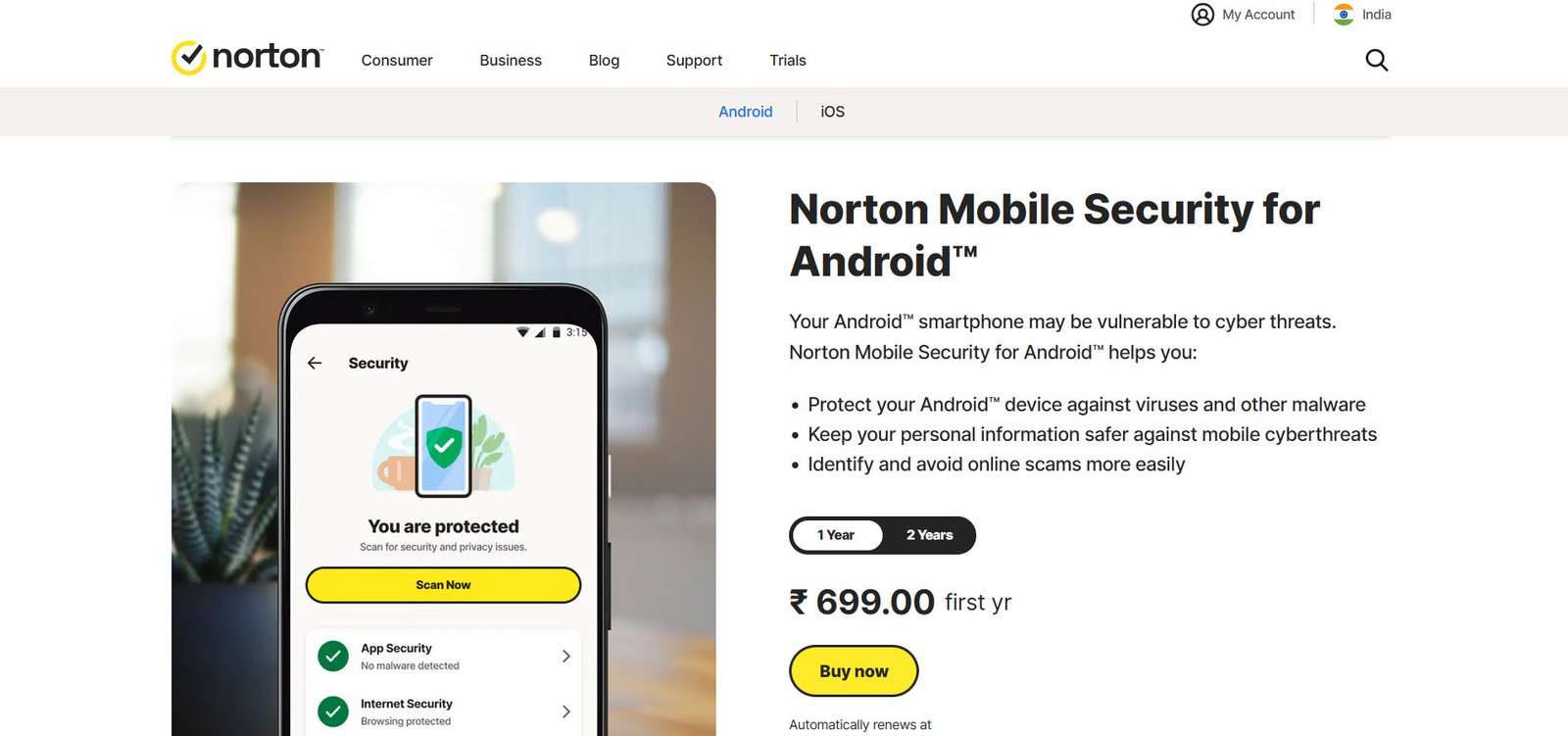
2. Bitdefender Mobile Security
Platforms: Android and iOS
Key Features:
- Malware scanner
- Account privacy check
- App lock with PIN
- Anti-theft features
- Web protection
Bitdefender provides strong protection without slowing down your device. It includes excellent anti-malware and anti-theft tools. For Android, it scans apps and system files. For iOS, it focuses on web security and account privacy checks. It’s lightweight and runs quietly in the background.

3. Avast Mobile Security
Platforms: Android and iOS
Key Features:
- Virus scanner
- App insights and permissions
- Photo vault
- Junk cleaner
- Anti-theft tools
Avast is a free app with strong antivirus tools and many bonus features. You can lock apps, hide photos, and clean up junk files. Its anti-theft feature allows you to track your phone if it’s lost or stolen. However, some features are more powerful on Android compared to iOS due to Apple’s system restrictions.
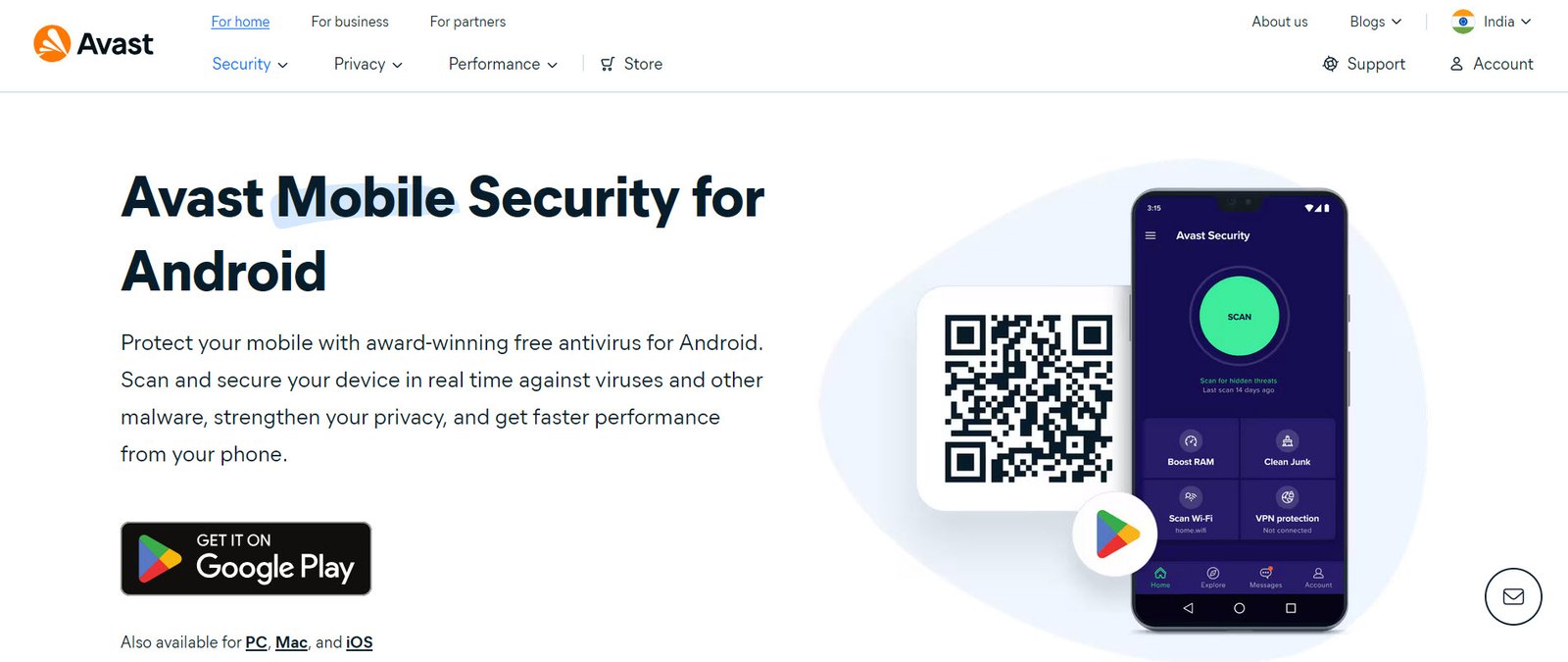
4. McAfee Mobile Security
Platforms: Android and iOS
Key Features:
- Anti-theft protection
- Device optimization
- Secure Wi-Fi
- Safe browsing
- Identity monitoring
McAfee offers a mix of security and performance features. It helps protect your identity online and keeps your device running smoothly. You’ll receive alerts about unsafe websites and threats. Its theft-protection tools allow you to remotely wipe your data and locate your phone.
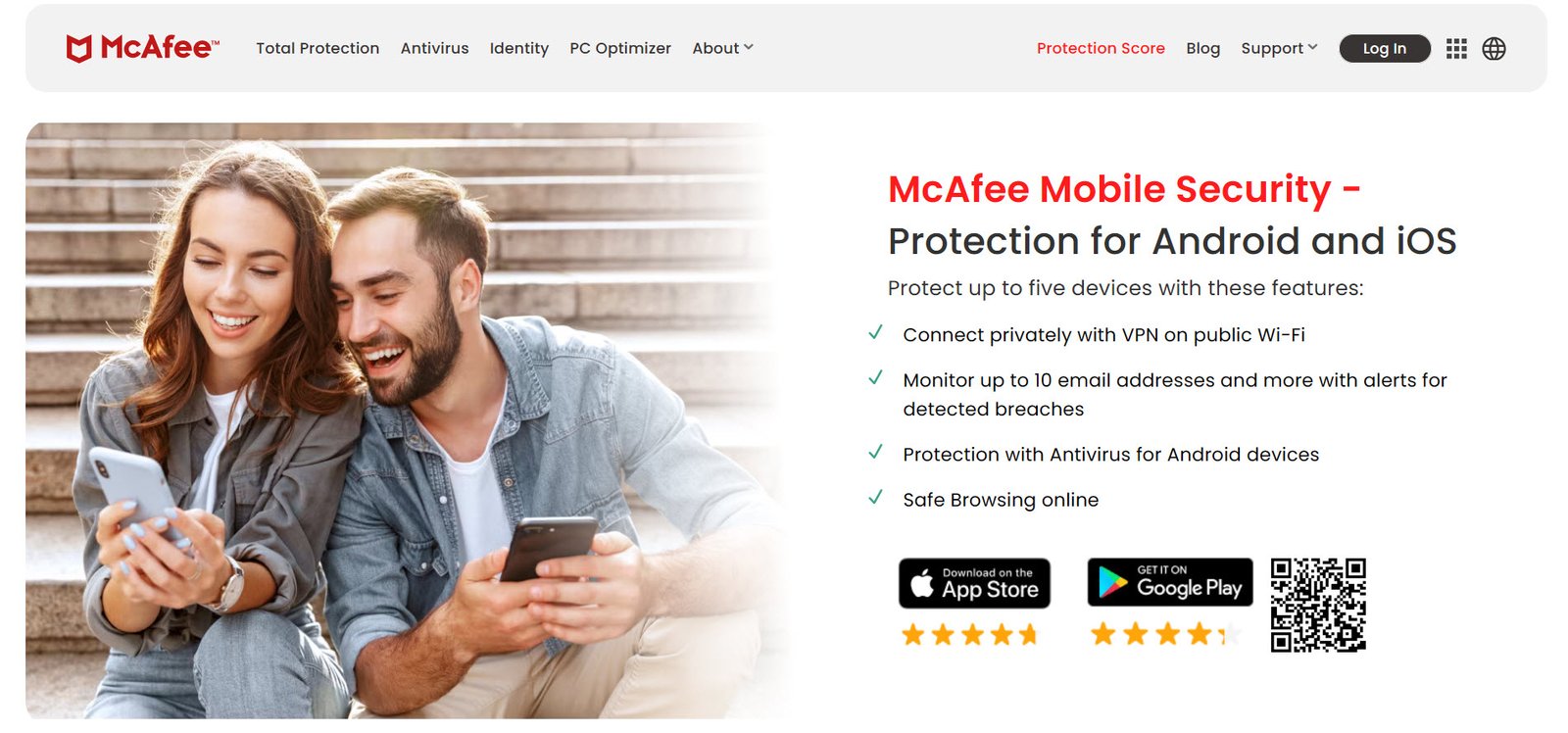
5. Lookout Mobile Security
Platforms: Android and iOS
Key Features:
- System advisor
- Identity protection
- Wi-Fi scanning
- Safe browsing
- Theft alerts
Lookout focuses on both security and privacy. It not only scans for threats but also monitors your personal data online. If your email or identity is involved in a breach, you’ll be alerted. The app also provides tools to locate and lock your device if lost.
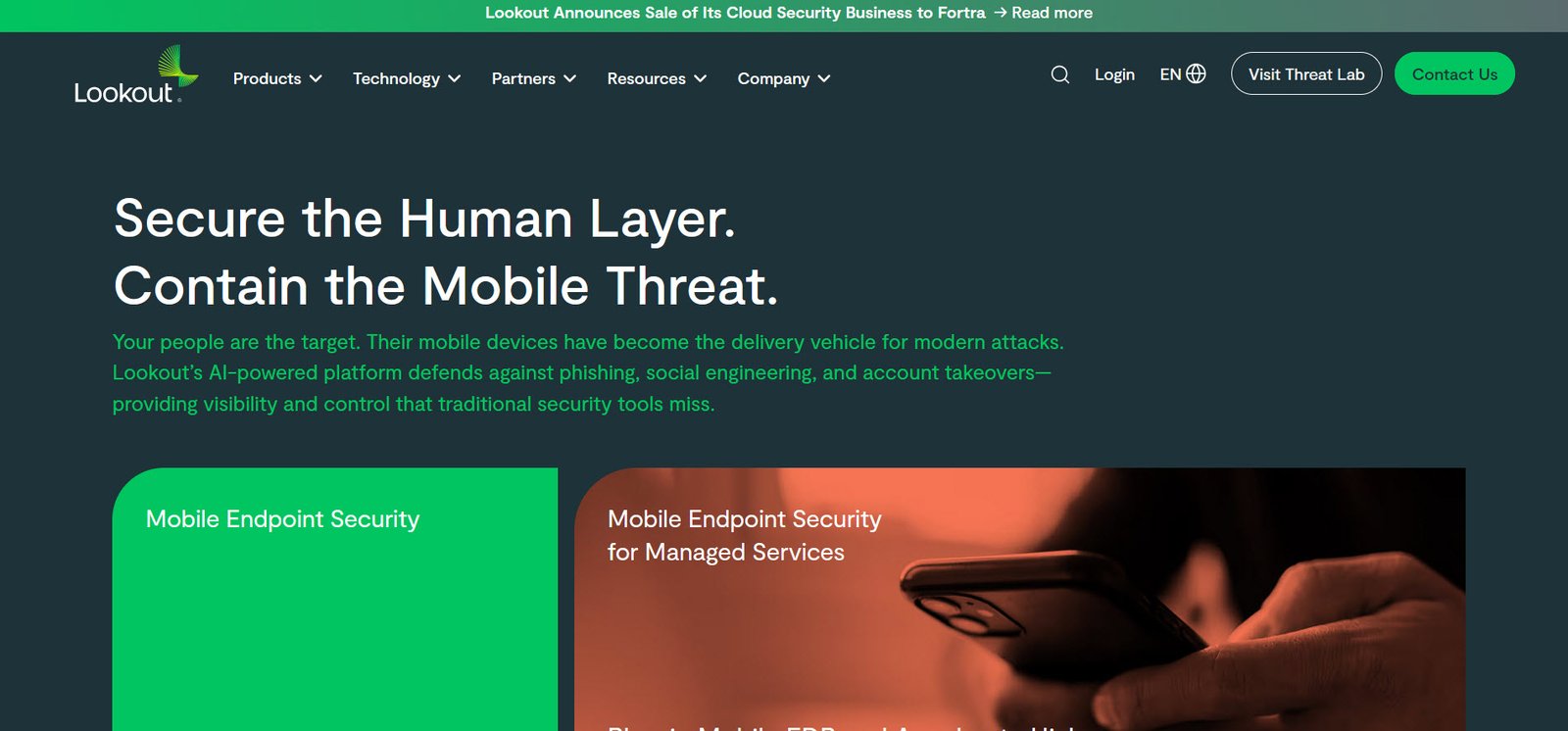
6. Kaspersky Mobile Security
Platforms: Android
Key Features:
- Anti-theft tools
- Call and text filter
- Safe browsing
- App lock
- Malware scanner
Kaspersky is highly rated for its malware detection rate. It scans apps and websites in real-time and helps block phishing attempts. The anti-theft features allow remote data wipe and SIM card change alerts. Although iOS users have limited access, Android users get full protection.
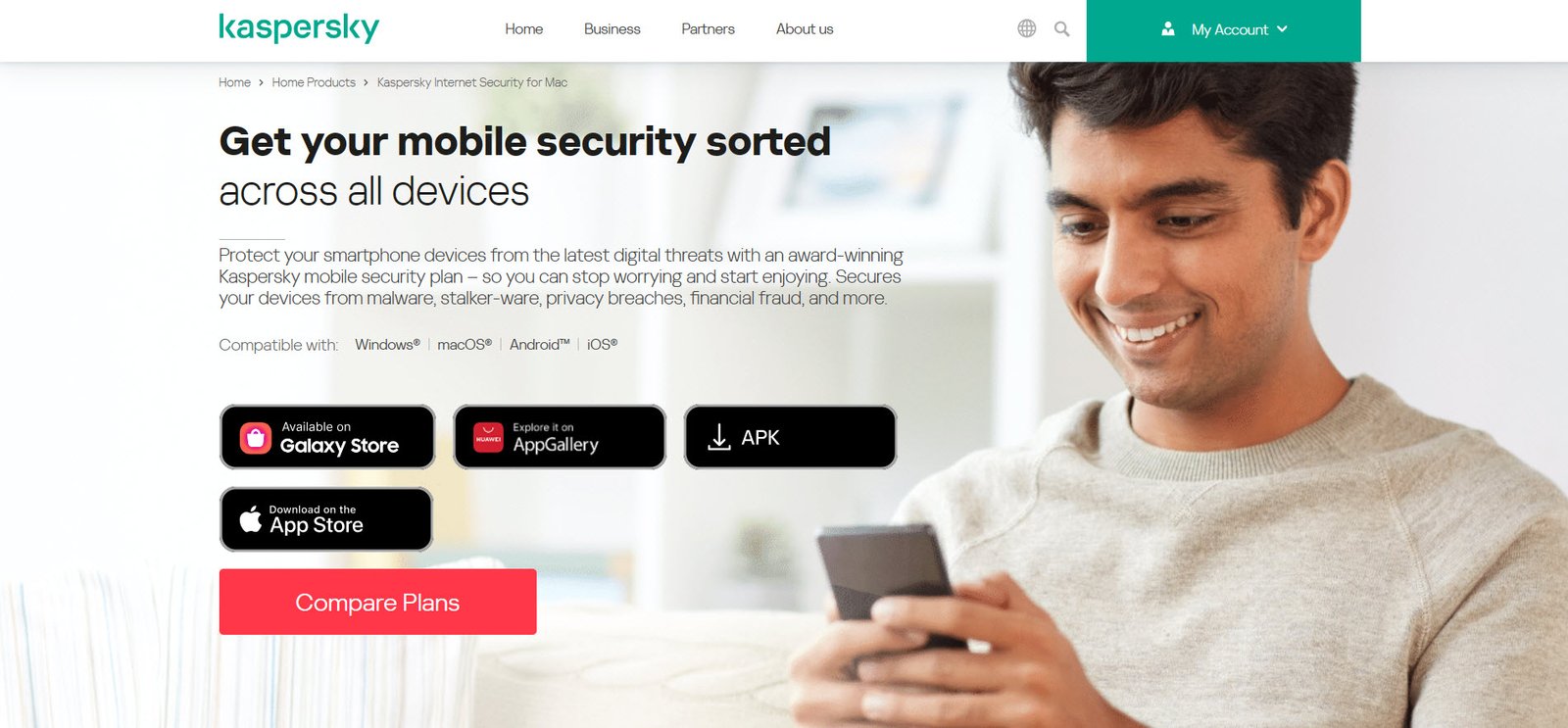
7. Sophos Intercept X for Mobile
Platforms: Android and iOS
Key Features:
- Malware protection
- Link checker
- Privacy advisor
- Security advisor
- Authenticator for 2FA
Sophos offers enterprise-grade protection for free. It’s perfect for those who want professional security tools. It checks for harmful apps, suspicious links, and unsafe settings. The built-in Authenticator also adds an extra layer of login security for apps and services.
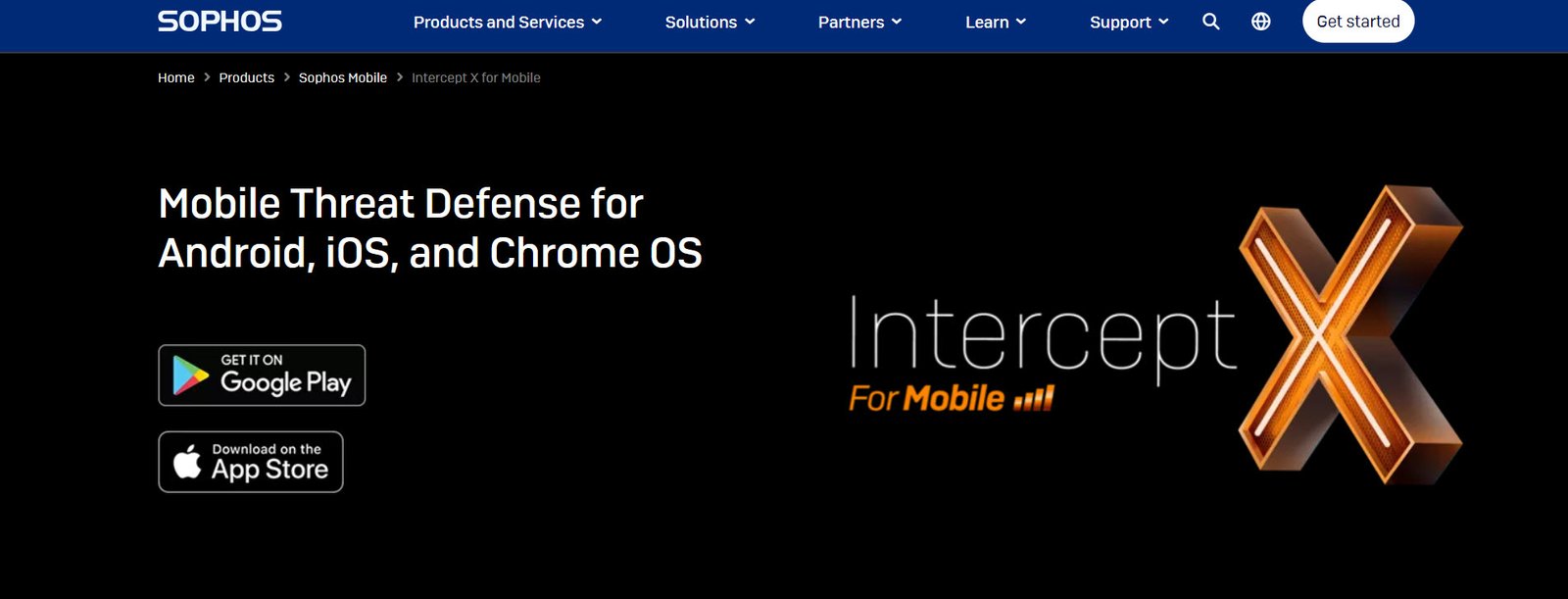
8. 1Password / LastPass (Password Managers)
Platforms: Android and iOS
Key Features:
- Strong password creation
- Encrypted vaults
- Auto-fill support
- Secure notes and documents
- Two-factor authentication
Password managers like 1Password and LastPass help keep your accounts safe. They create strong, unique passwords for every app and website and store them securely. Many people use the same password for multiple sites, which is dangerous. These tools ensure each login is protected.
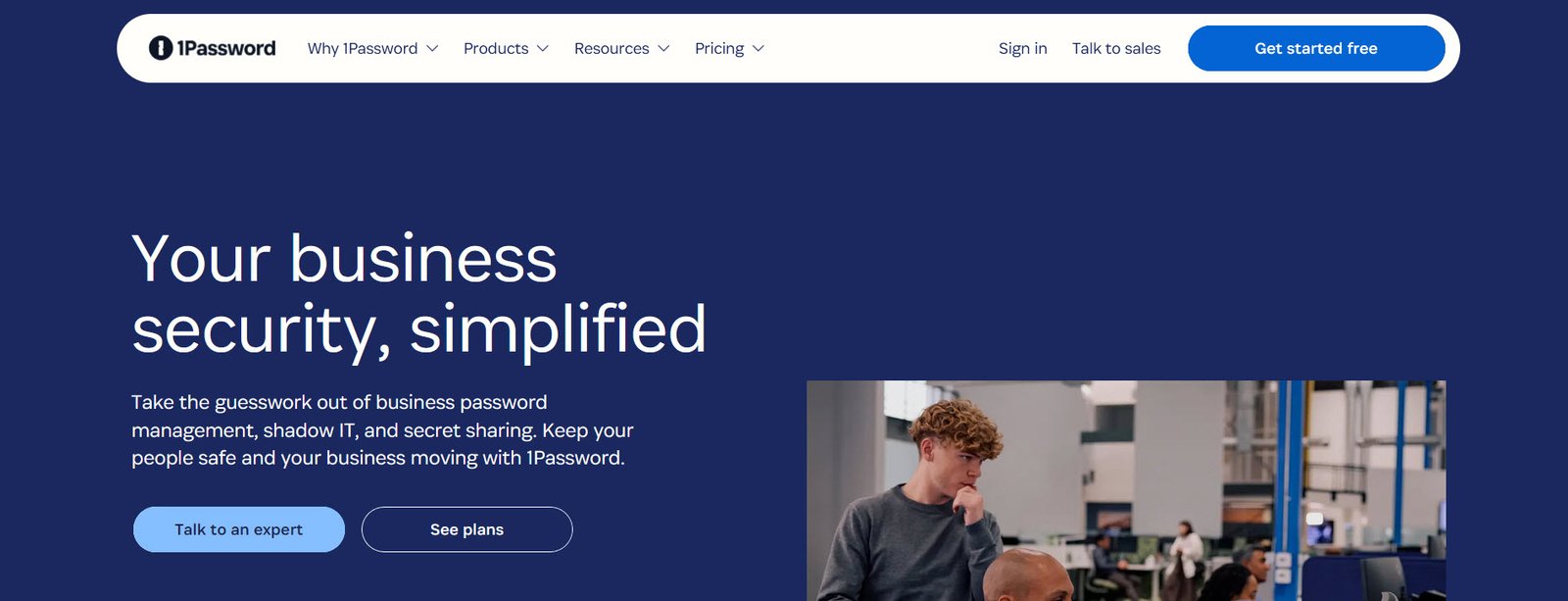
9. ProtonVPN / NordVPN
Platforms: Android and iOS
Key Features:
- Secure, encrypted internet traffic
- No-logs policy
- Access to restricted content
- Protection on public Wi-Fi
VPNs protect your data when you’re using public or unsecured networks. They encrypt your connection so hackers can’t see your online activity. ProtonVPN and NordVPN are known for their privacy policies and user-friendly apps. Using a VPN is one of the easiest ways to protect your personal information online.
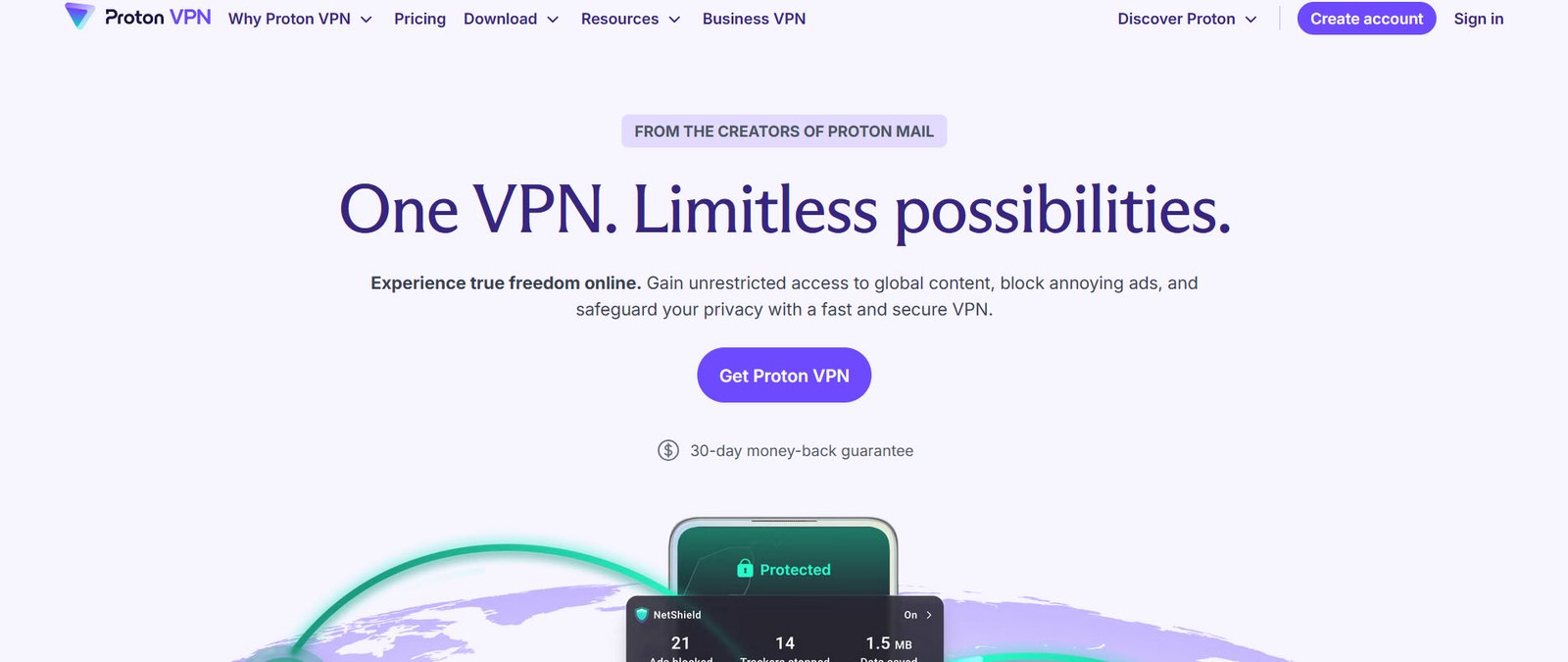
10. DuckDuckGo Privacy Browser
Platforms: Android and iOS
Key Features:
- Private web search
- Tracker blocking
- HTTPS encryption
- Fire button to clear browsing data
If you’re concerned about online tracking, DuckDuckGo is a great alternative to regular browsers. It blocks hidden trackers and makes sure your connection is encrypted. You can instantly clear all tabs and data with one tap, keeping your browsing history private.

Final Thoughts
Cybersecurity is no longer an option—it’s a necessity. While Android and iOS devices come with built-in security features, using additional tools can provide better protection.