Managing disk partitions and storage effectively is crucial for ensuring optimal system performance and maintaining organized data. Windows provides basic disk management functionality built into the operating system, but for advanced users and specific requirements, third-party tools can significantly enhance disk management.
These tools allow users to create, resize, format, clone, and optimize disk partitions with greater flexibility and ease.
In this article, we explore the top 5 disk management tools for Windows that stand out for their features, reliability, and user-friendly interfaces.
1. AOMEI Partition Assistant
AOMEI Partition Assistant is one of the most popular tools for managing disk partitions on Windows systems. It offers a user-friendly interface and powerful features, catering to both novices and advanced users.
With capabilities like resizing, moving, merging, and splitting partitions without risking data loss, it ensures seamless partition management. The tool also supports advanced operations like converting disks between MBR and GPT formats without deleting partitions and migrating the operating system to SSDs or HDDs effortlessly.
Its standout feature, “App Mover,” allows users to relocate installed applications between drives, freeing up space without reinstalling programs. AOMEI Partition Assistant offers compatibility across major Windows versions and provides both a free version for basic needs and a professional edition for advanced tasks.

2. EaseUS Partition Master
EaseUS Partition Master is another trusted name in disk management, boasting a range of features designed to simplify partitioning and optimize drive performance. With a drag-and-drop interface, it is accessible to users of all technical levels.
Features such as partition resizing, disk cloning, and SSD 4K alignment ensure that both casual and professional users can achieve optimal storage performance. Its partition recovery feature is particularly noteworthy, enabling users to restore lost or deleted partitions with ease.
Available in both free and paid versions, EaseUS Partition Master ensures data safety and operational efficiency for home and business users alike.
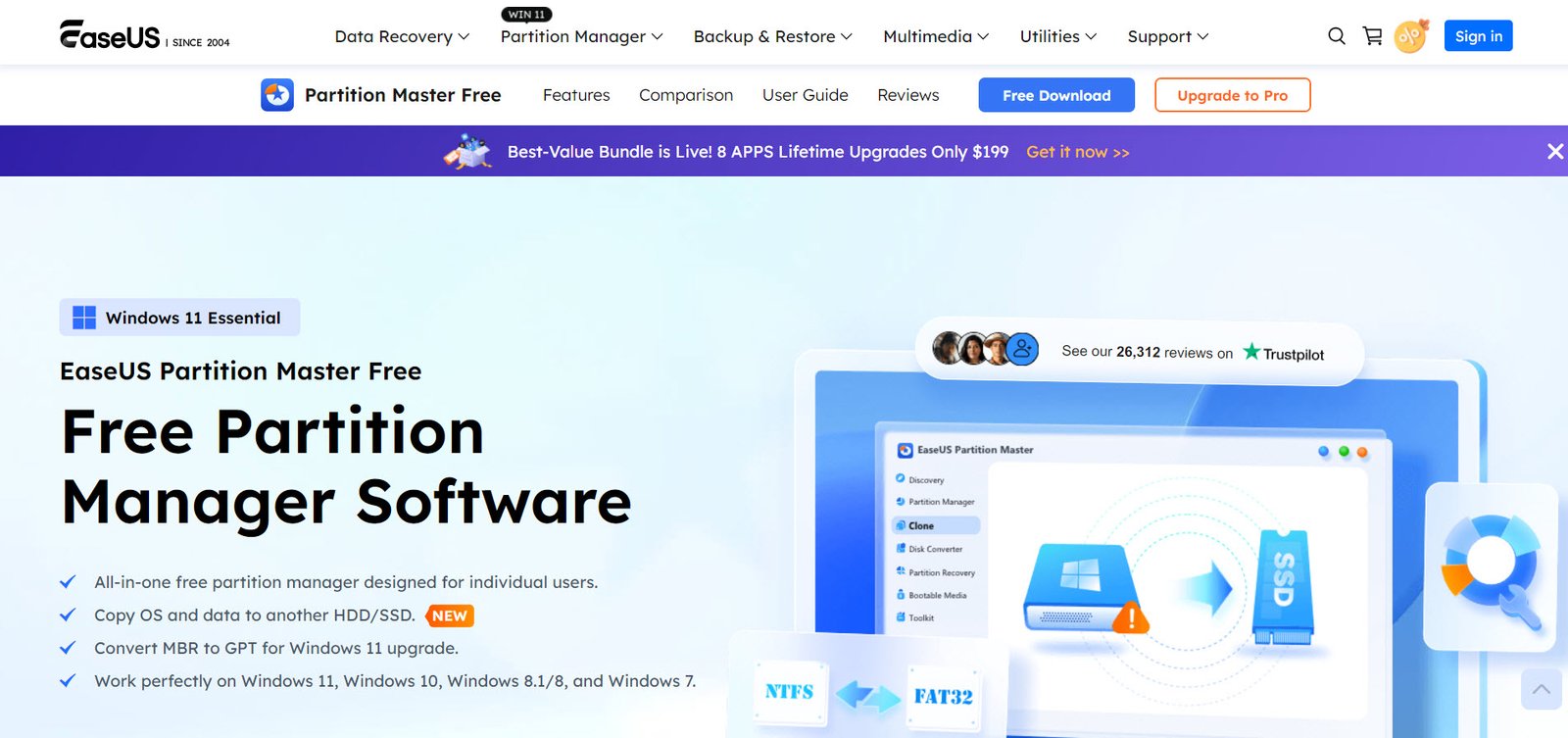
3. MiniTool Partition Wizard
MiniTool Partition Wizard is a reliable and user-friendly tool that provides comprehensive disk management solutions. It excels in resizing, extending, and moving partitions and offers unique features such as a “Space Analyzer” to identify and manage large or unnecessary files.
Moreover, it supports file system conversion between NTFS and FAT32 without data loss, making it a versatile tool for various scenarios. With capabilities like bad sector detection, disk cloning, and partition recovery, MiniTool is an all-in-one solution for managing disk health and storage efficiently.
It is ideal for home users who want a robust tool with an intuitive design and extensive functionality.

4. Paragon Hard Disk Manager
Paragon Hard Disk Manager is designed for professionals who require advanced disk management and data backup solutions. Combining powerful partitioning tools with backup and recovery capabilities, it is perfect for IT professionals and power users.
Its features include advanced partition resizing, merging, and redistributing free space, as well as support for migrating operating systems to new hardware. Paragon also provides secure disk wiping for data disposal and comprehensive support for virtual hard drives.
Although it may have a steeper learning curve than some alternatives, its extensive feature set makes it an excellent choice for those seeking a professional-grade solution.
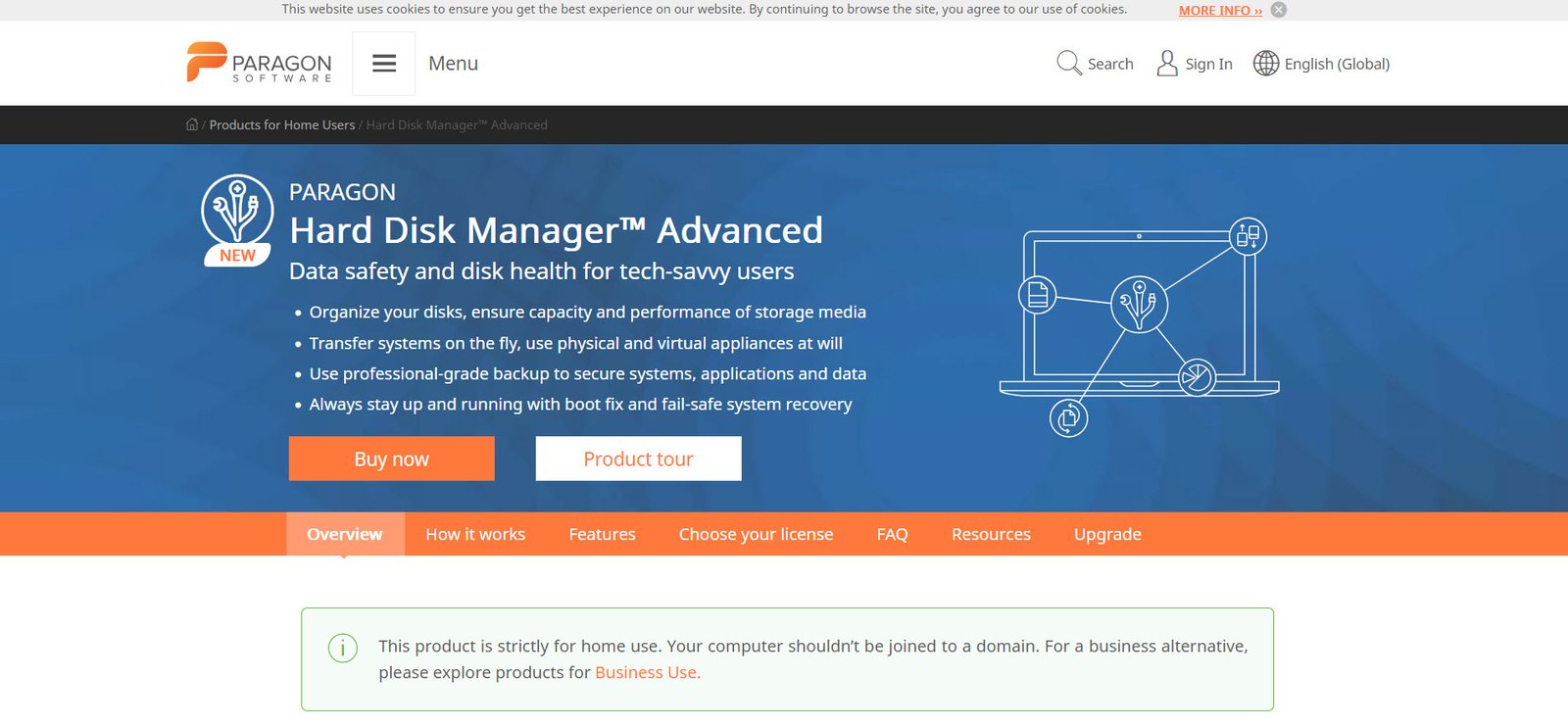
5. DiskGenius
DiskGenius is a lesser-known yet highly capable tool that excels in partition management and data recovery. It offers essential features such as resizing, creating, and deleting partitions alongside robust data recovery capabilities for retrieving lost files from formatted or corrupted drives.
Disk cloning and RAID management further enhance its utility, making it a versatile option for advanced users. Its built-in hex editor is particularly useful for users with technical expertise who require granular control over disk data. DiskGenius is available in both free and professional versions, with the latter offering more advanced recovery and partitioning features.

Conclusion
Selecting the right disk management tool depends on your specific needs and technical expertise. For general partitioning and optimization, tools like AOMEI Partition Assistant and MiniTool Partition Wizard are excellent choices due to their simplicity and robust features.
Advanced users and IT professionals may find Paragon Hard Disk Manager or DiskGenius better suited for their requirements, thanks to their extensive functionality and data recovery options.
Whether you’re a casual user looking to organize your storage or a professional managing multiple systems, these disk management tools offer reliable solutions to keep your drives in top condition. Always ensure you back up your data before performing any disk operations, and choose a tool that aligns with your technical skills and specific requirements.




Pingback: 8 Best Language Learning Apps to Master a New Language - TopatTop.com