In today’s fast-paced digital world, managing tasks efficiently and maximizing productivity are essential for both personal and professional growth. Fortunately, an array of tools is available to help streamline processes, organize workloads, and improve focus. Whether you’re a freelancer, a student, or a corporate professional, the right productivity tools can make all the difference.
Here, we present the top five productivity tools that can significantly boost your workflow and help you achieve your goals efficiently.
1. Trello
Trello is a highly popular project management tool that uses a simple yet effective card-based system to organize tasks. Whether you’re managing a personal to-do list or a collaborative project, Trello’s intuitive design makes it easy to track progress.
Key Features:
-
- Drag-and-drop interface for creating and managing tasks.
- Integration with tools like Slack, Google Drive, and Dropbox.
- Customizable boards, lists, and cards for unique workflows.
Trello’s visual approach allows you to break down complex projects into smaller, manageable steps. Each card represents a task, and users can add descriptions, checklists, deadlines, and attachments. Teams benefit from Trello’s collaborative features, which ensure transparency and accountability.
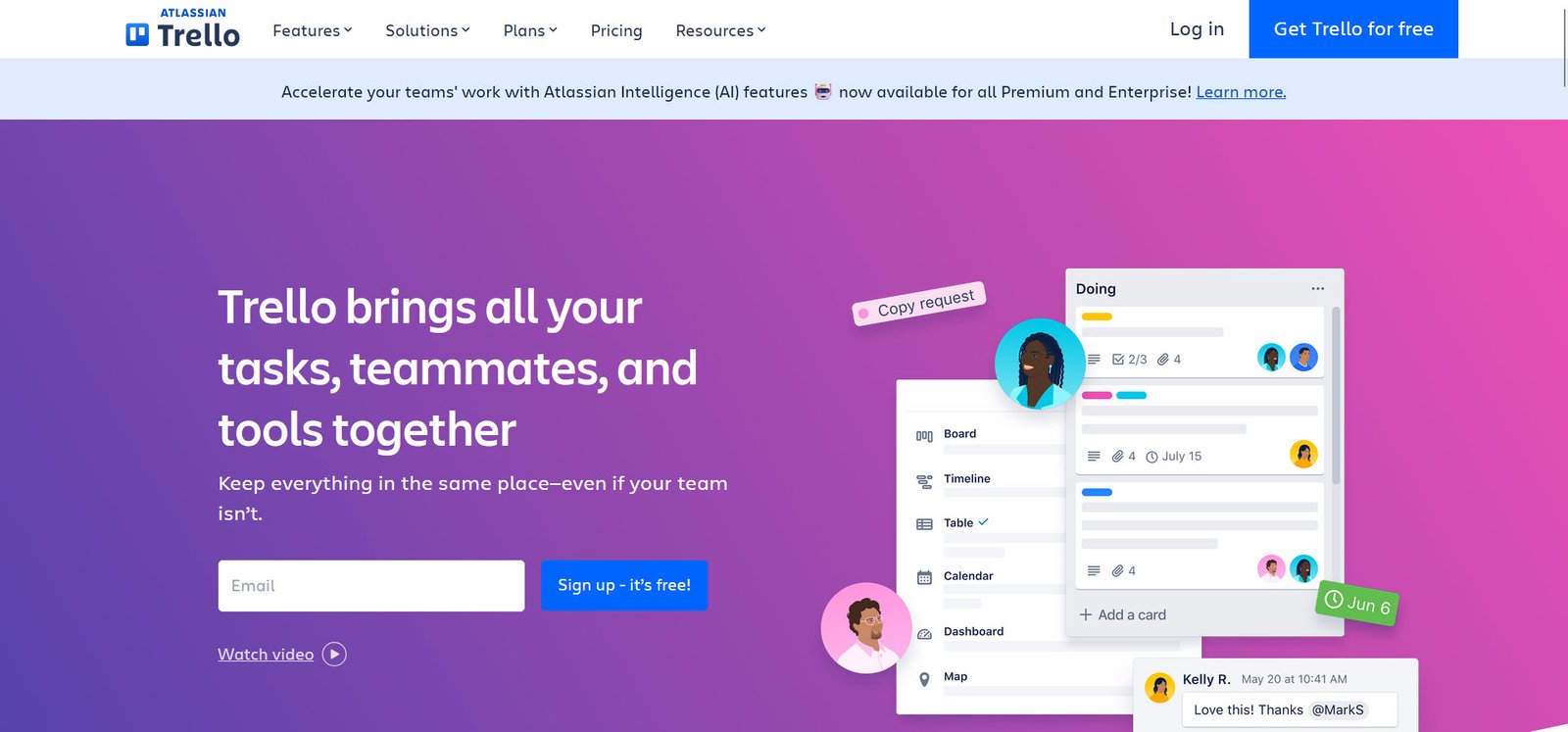
2. Notion
Notion has gained immense popularity as a flexible workspace that combines note-taking, task management, and database functionality into one platform. It’s ideal for individuals and teams looking to keep all their work organized in a single place.
Key Features:
-
- A modular structure that allows customization of pages and templates.
- Versatile tools for notes, kanban boards, calendars, and databases.
- Collaborative features that make it easy to share pages and workspaces with team members.
Notion’s strength lies in its adaptability. Whether you’re outlining a project plan, maintaining a knowledge base, or tracking personal habits, Notion can handle it all. Its ability to integrate with third-party apps adds even more flexibility.
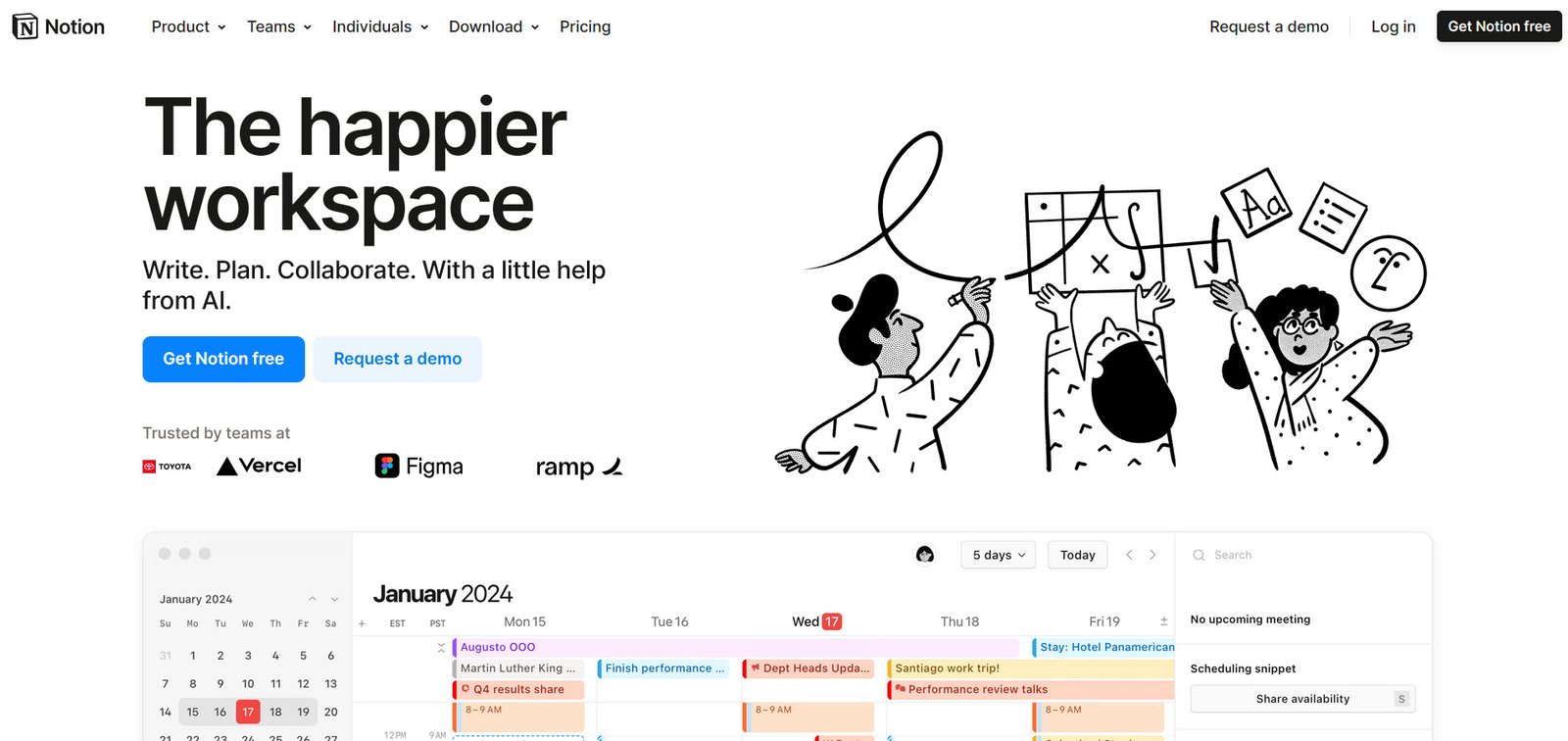
3. Todoist
If you’re searching for a straightforward yet powerful task manager, Todoist is an excellent choice. This tool helps you keep track of daily tasks, set priorities, and ensure nothing slips through the cracks.
Key Features:
-
- Natural language processing for quick task creation (e.g., “Submit report by Friday”).
- Task categorization using projects, labels, and filters.
- Gamification features like productivity streaks to keep you motivated.
Todoist’s minimalist design ensures you focus on what’s essential without feeling overwhelmed. With its mobile app, you can access your tasks anytime, anywhere, ensuring productivity on the go.
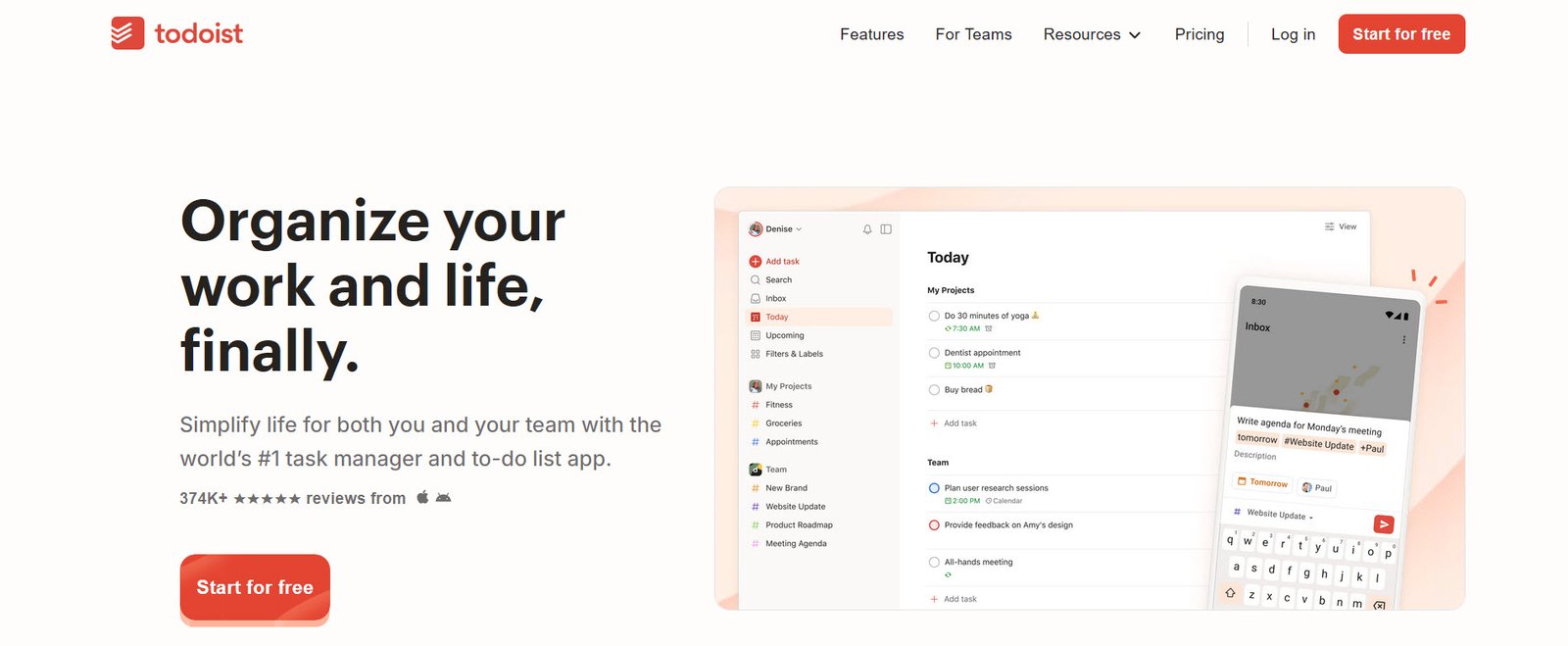
4. RescueTime
Time management is a cornerstone of productivity, and RescueTime is a tool designed to help you understand and optimize how you spend your time. By running in the background, it tracks your activities and provides detailed reports.
Key Features:
-
- Automatic tracking of time spent on apps and websites.
- Detailed analytics to identify time-wasting habits.
- Tools to set goals and block distractions during focus periods.
RescueTime offers insights into your daily routines, helping you make data-driven decisions to improve efficiency. For those struggling with distractions, its “FocusTime” feature blocks unproductive websites, ensuring you stay on track.

5. Slack
Effective communication is vital for team productivity, and Slack excels as a collaboration tool that replaces cluttered email threads with organized channels and instant messaging.
Key Features:
-
- Channels for organizing discussions by project, topic, or department.
- Integration with productivity tools like Google Workspace, Asana, and Zoom.
- File sharing and search functionality to quickly access shared resources.
Slack’s user-friendly interface fosters seamless collaboration, whether you’re working remotely or in-office. The tool reduces communication bottlenecks and keeps everyone aligned, boosting overall team productivity.
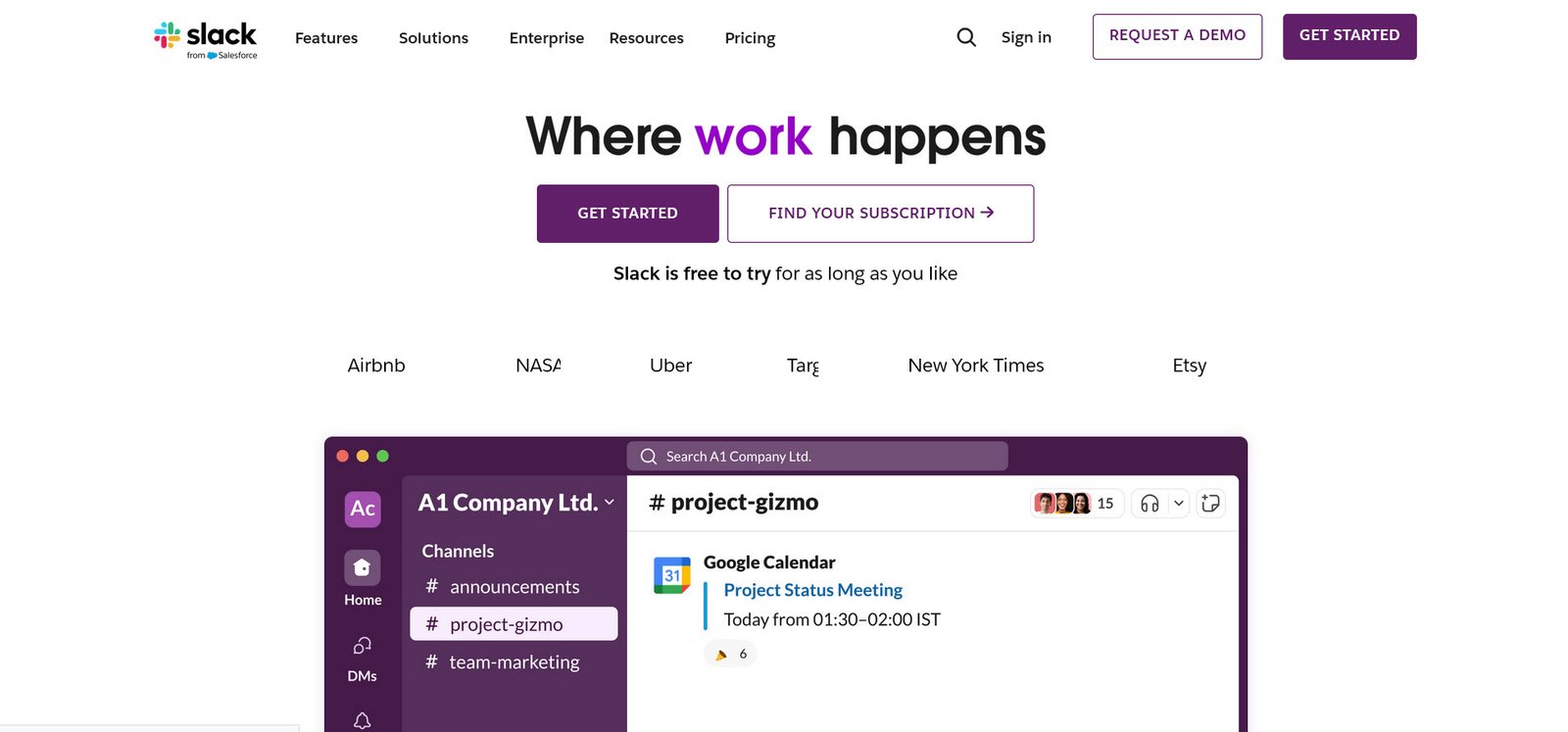
Final Thoughts
Adopting the right productivity tools can revolutionize the way you work. While Trello, Notion, Todoist, RescueTime, and Slack each serve different purposes, they all share a common goal: to help you work smarter, not harder. Start by identifying your specific productivity needs and explore these tools to find the perfect fit for your workflow.
Remember, the key to effective productivity isn’t just about using tools but also developing habits that align with your goals. With the right combination of tools and discipline, you can unlock your full potential and achieve your objectives with ease.




Pingback: Top 4 Learning Management Systems for Schools - TopatTop.com