In today’s digital world, cybersecurity is no longer optional. Whether you’re running a business, managing a website, or just browsing online, you need protection from cyber threats like viruses, hackers, and data leaks. While many people use commercial security software, open source tools are becoming more popular. Why? Because they’re free, transparent, and often just as powerful as paid solutions.
Open source tools are developed by communities of security experts, developers, and researchers. Since the code is open to the public, anyone can inspect it, suggest improvements, and make sure there are no hidden backdoors. This makes open source tools a trusted choice for cybersecurity professionals.
Here are some of the top open source cybersecurity tools that you can rely on to stay safe in the digital world.
- Wireshark
- Snort
- Kali Linux
- Metasploit Framework
- OSSEC (Open Source Security Event Correlator)
- ClamAV
- OpenVAS
- KeePass
1. Wireshark
Wireshark is one of the most powerful and well-known network protocol analyzers. It allows you to see what’s happening on your network in real time. You can use it to monitor traffic, detect unusual activity, and troubleshoot network problems.
It supports hundreds of protocols and can run on Windows, Linux, and macOS. Wireshark is a favorite tool among security professionals because it gives a deep look into network packets. If someone is trying to sniff your traffic or launch an attack, Wireshark can help you spot it.
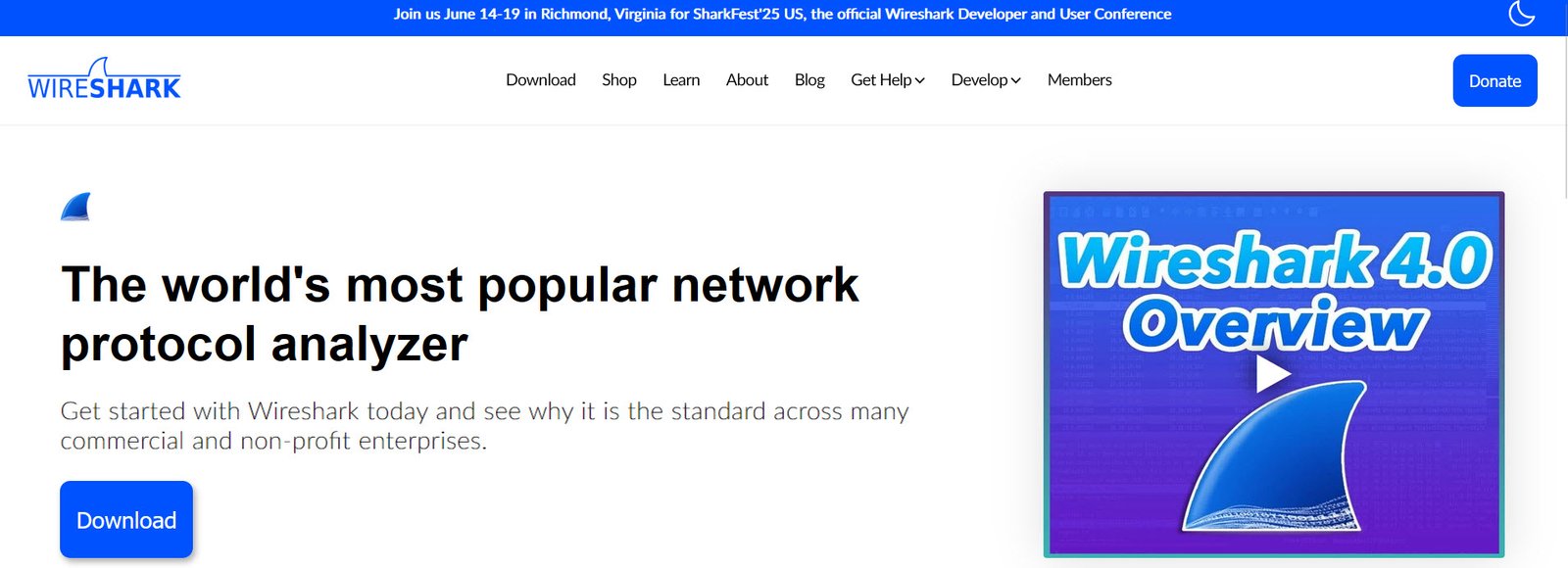
2. Snort
Snort is an open source intrusion detection system (IDS) and intrusion prevention system (IPS). It examines network traffic in real time and compares it against known attack patterns. If something suspicious is detected, Snort can block the traffic or alert the user.
With thousands of rules available, Snort can detect a wide range of threats, from port scans to malware attacks. It’s used by individuals, small businesses, and large enterprises alike.

3. Kali Linux
Kali Linux is a special Linux distribution designed for cybersecurity experts. It comes pre-installed with hundreds of tools for penetration testing, digital forensics, and ethical hacking. Whether you’re scanning a system for weaknesses or trying to break into a network (ethically), Kali has the tools you need.
The system is updated regularly and backed by a strong community. It’s widely used in cybersecurity training and professional environments.

4. Metasploit Framework
Metasploit is a tool used to test system vulnerabilities by simulating real-world attacks. It helps security professionals identify weak spots before hackers do. The framework includes a wide range of exploits, payloads, and modules that you can use to test systems safely.
While Metasploit can be complex at first, it’s very flexible and powerful once you learn it. Many cybersecurity certifications include Metasploit in their training.
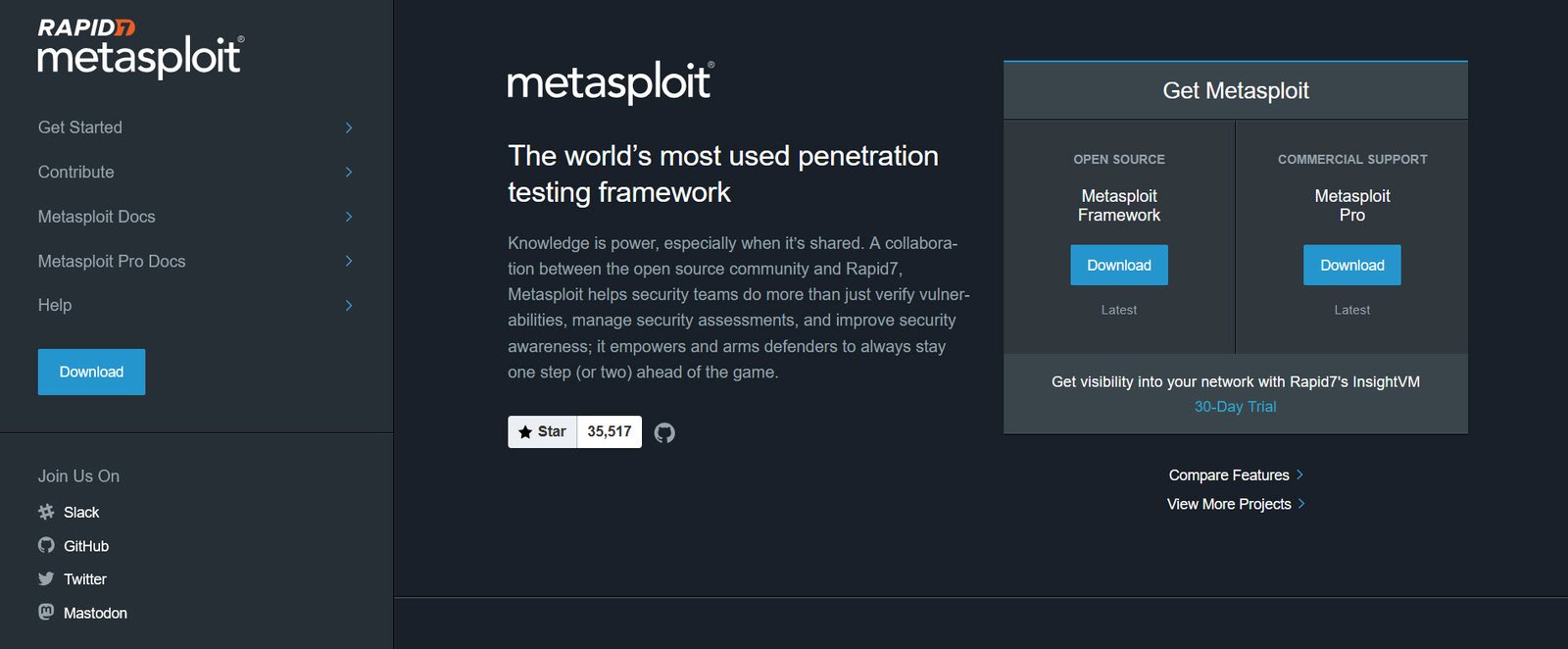
5. OSSEC (Open Source Security Event Correlator)
OSSEC is an open source tool that monitors log files, detects rootkits, and watches for unauthorized activity on servers and endpoints. It sends alerts when it notices something out of the ordinary and can even respond automatically to certain threats.
Because it works on Windows, Linux, and macOS, it’s a great option for monitoring diverse IT environments. OSSEC is commonly used to comply with security standards like PCI DSS.

6. ClamAV
ClamAV is a reliable open source antivirus engine that can scan files, emails, and web content for viruses and malware. It’s often used on mail servers to filter harmful attachments but can also be used for general file scanning.
ClamAV may not have the fancy features of commercial antivirus programs, but it’s solid, simple, and updated regularly.

7. OpenVAS
OpenVAS is a powerful vulnerability scanner that looks for security holes in systems and networks. It can detect outdated software, misconfigurations, and known weaknesses that attackers might exploit.
OpenVAS is used by IT teams to find and fix problems before a real attacker does. It’s a great free alternative to expensive vulnerability scanners.
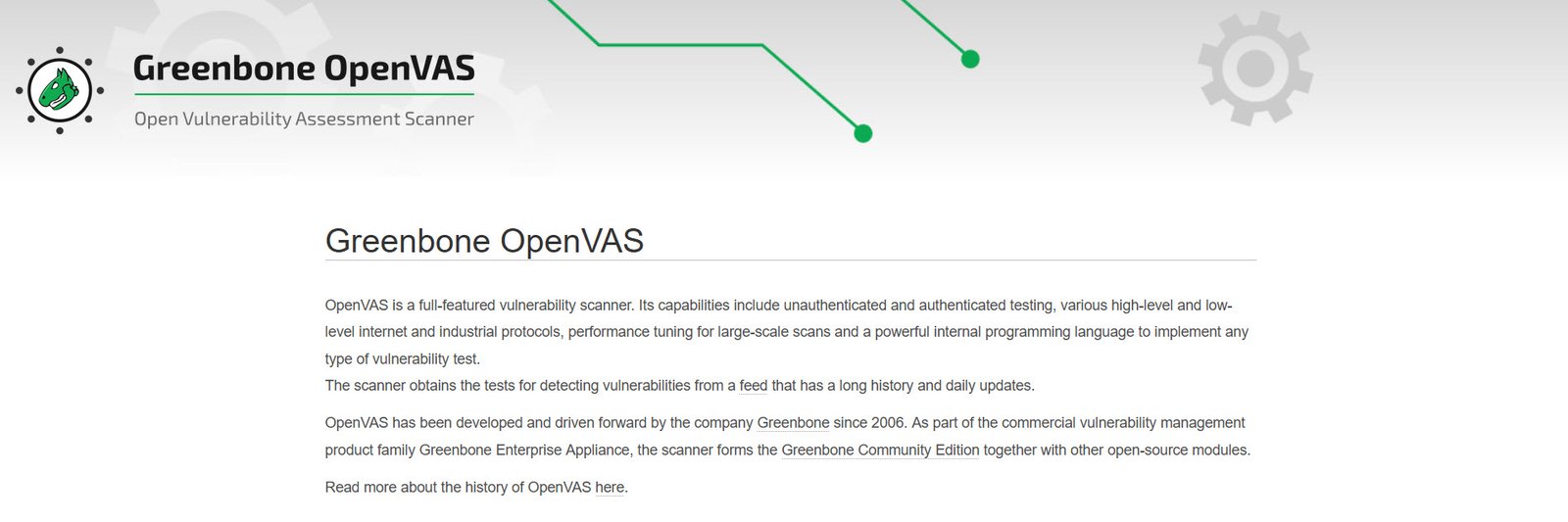
8. KeePass
Password security is a big issue. Many people reuse weak passwords across multiple sites, making them easy targets for hackers. KeePass helps by storing your passwords in a secure, encrypted database.
Unlike many commercial password managers, KeePass doesn’t force you to store passwords in the cloud. You have full control over where your data is saved. It’s simple, secure, and trusted by people who prefer keeping their data private.

Final Thoughts
Cybersecurity threats are everywhere—from email phishing scams to ransomware attacks. But protecting yourself doesn’t have to be expensive. With the right open source tools, you can guard your systems, detect threats, and respond to attacks just like the pros.
The tools listed above have been tested, reviewed, and trusted by thousands of security experts around the world. Since they’re open source, you can inspect how they work and even contribute to improving them.
While no tool is perfect, combining several of these tools based on your needs will give you a solid layer of defense. As always, stay informed, stay updated, and practice safe computing.



