Photo editing is an essential skill that can elevate any design project, whether you’re an aspiring designer or a seasoned professional. Having the right tools at your disposal not only streamlines your workflow but also helps you achieve polished, professional results.
The following are eight of the top photo editing tools for designers, each offering unique features and benefits tailored to different needs and skill levels.
- Adobe Photoshop
- Affinity Photo
- GIMP (GNU Image Manipulation Program)
- Canva
- CorelDRAW Graphics Suite
- Pixlr
- Fotor
- Darktable
1. Adobe Photoshop
Adobe Photoshop is often considered the gold standard for photo editing. Its robust set of tools caters to professionals across industries, offering advanced retouching and manipulation capabilities, layer-based editing for flexibility, and an extensive library of brushes, filters, and effects.
Designers also appreciate its seamless integration with other Adobe Creative Cloud applications, which enables efficient workflows. Photoshop’s versatility and frequent updates ensure that it remains a top choice for creating detailed compositions and enhancing images.
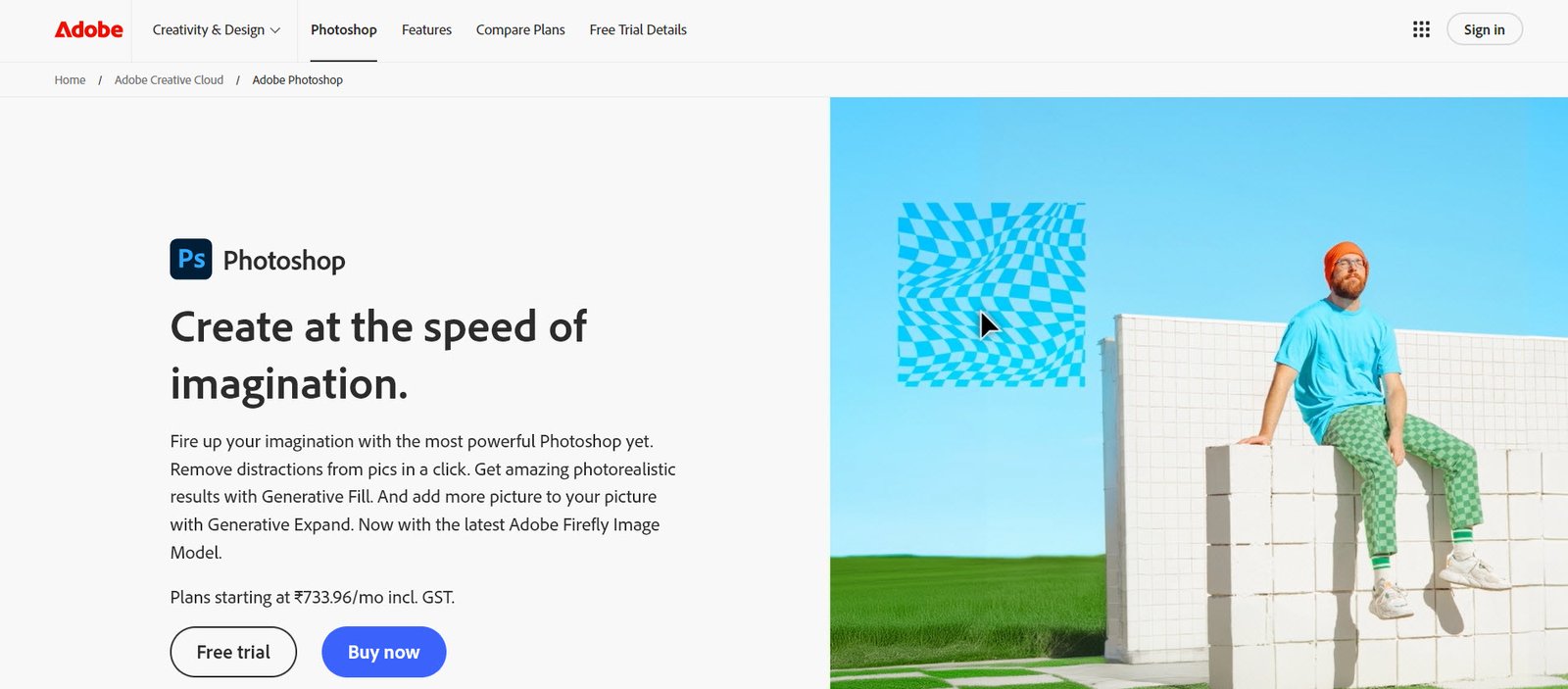
2. Affinity Photo
Affinity Photo serves as a powerful alternative to Photoshop, offering similar features at a more affordable price point. With non-destructive live filters, advanced retouching tools, and support for PSD files, Affinity Photo is a favorite among freelancers and budget-conscious designers.
Its user-friendly interface, combined with its one-time purchase model, makes it particularly appealing for those seeking professional-grade results without committing to a subscription.
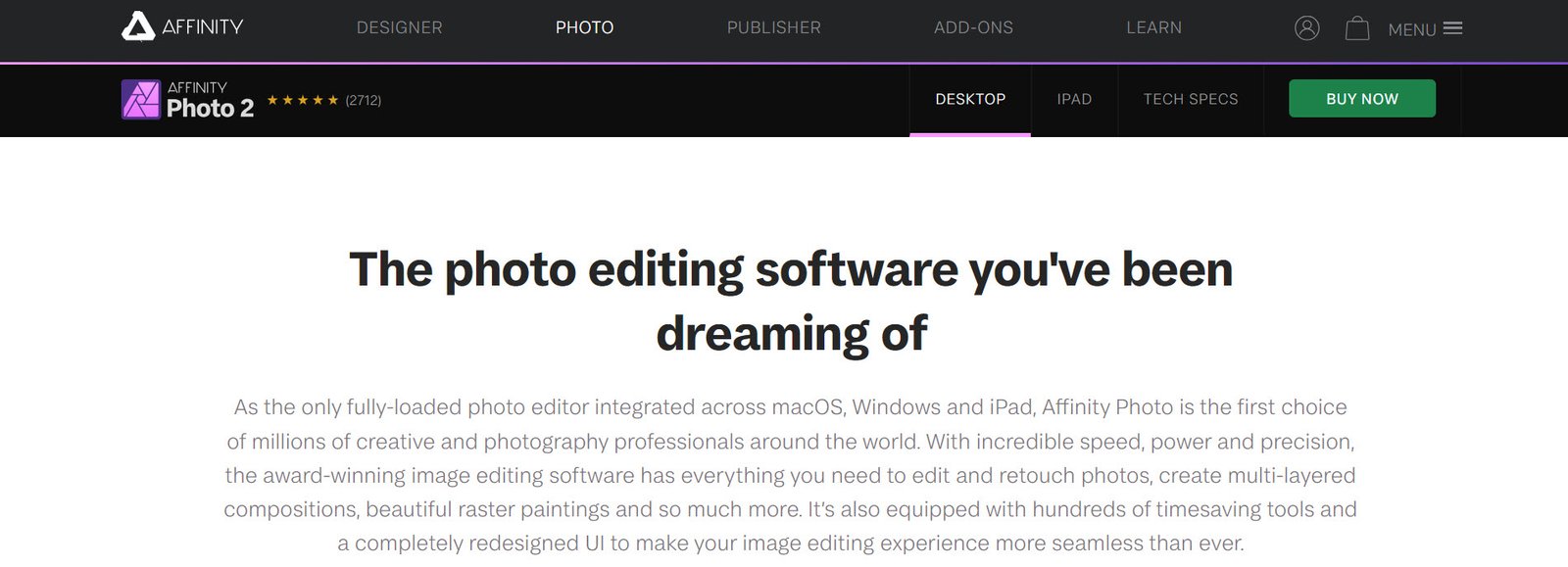
3. GIMP (GNU Image Manipulation Program)
GIMP, or the GNU Image Manipulation Program, is an open-source tool that provides professional-grade features free of cost.
It offers a customizable interface with plug-in support, advanced editing tools such as layers and masks, and compatibility with various operating systems, including Windows, macOS, and Linux. GIMP’s accessibility and extensive features make it a great option for those looking for a cost-effective Photoshop alternative without compromising on quality.

4. Canva
Canva stands out as a web-based design tool that is particularly known for its simplicity and ease of use. Its drag-and-drop interface, combined with an extensive library of templates, stock photos, and fonts, makes it ideal for quick edits and creating visual content such as social media graphics and presentations.
Canva’s collaboration features also make it a valuable tool for teams working on shared projects. Its straightforward functionality makes it a popular choice among beginners and non-professional designers.
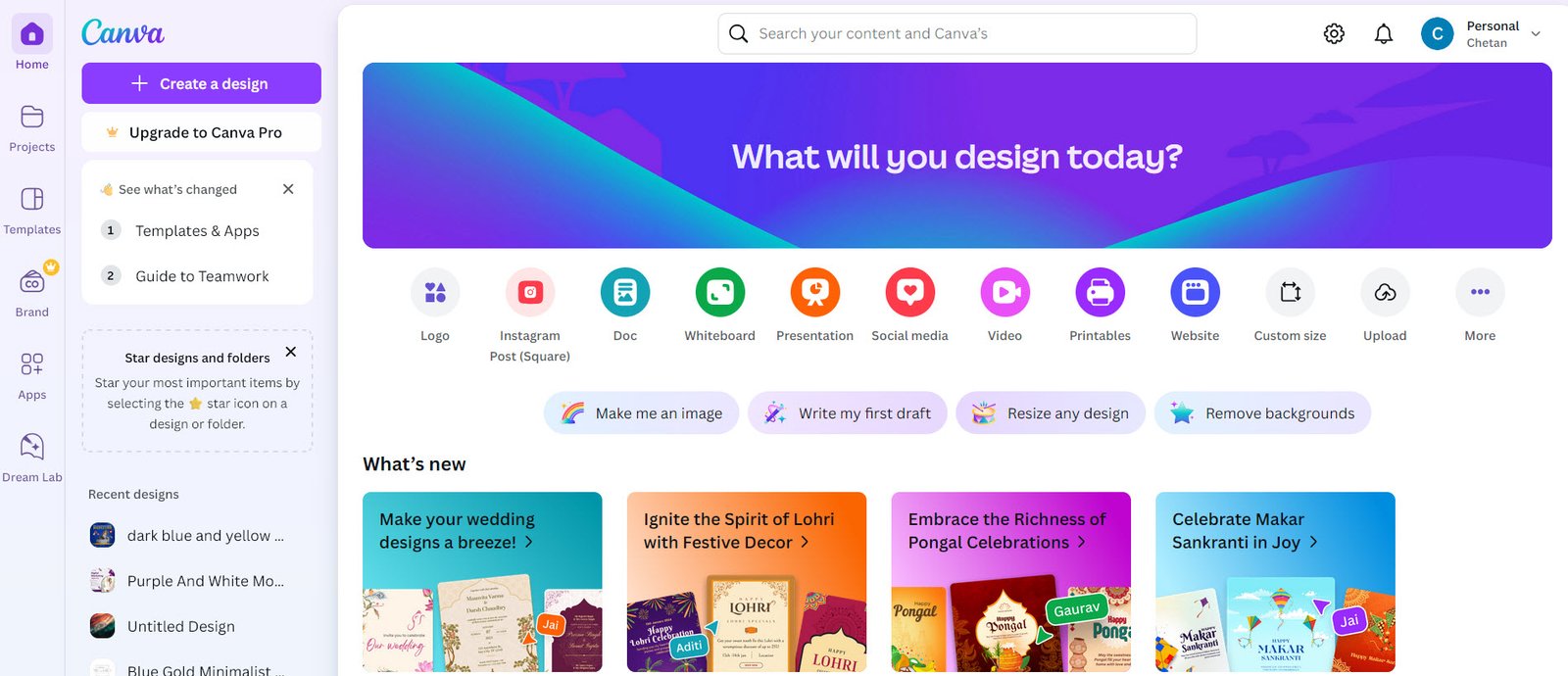
5. CorelDRAW Graphics Suite
CorelDRAW Graphics Suite offers advanced photo editing and graphic design tools tailored for professionals. It features AI-powered image enhancements, non-destructive editing workflows, and integrated vector illustration capabilities.
Designers working on branding, print projects, or vector-based designs particularly appreciate its precision tools and versatility. CorelDRAW is widely regarded as a powerful and reliable platform for complex design tasks.
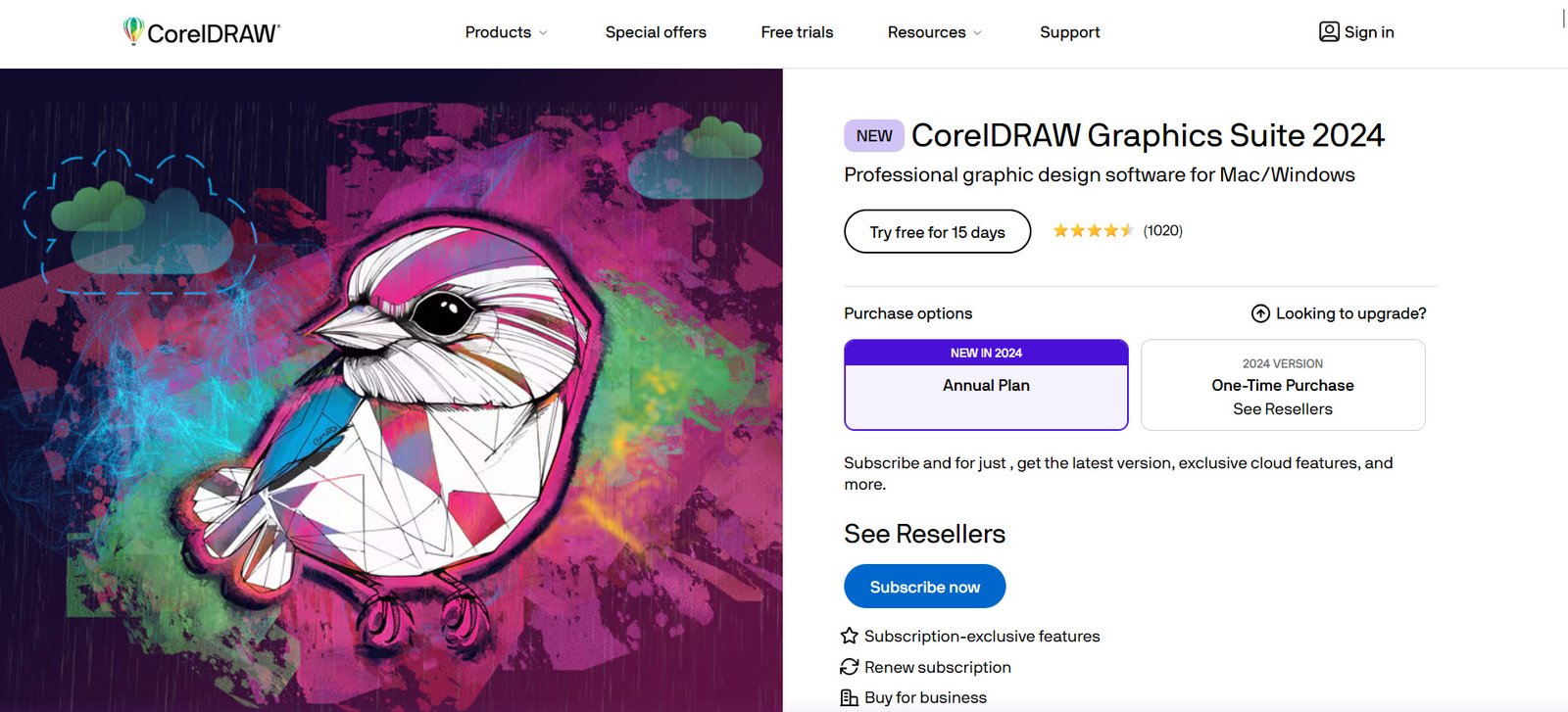
6. Pixlr
Pixlr, a browser-based photo editor, provides tools for both beginners and experienced designers. It features AI-powered editing tools, support for layers and blending options, and a variety of filters and effects.
The ability to access Pixlr through a browser without installing software makes it highly convenient for on-the-go editing. Its combination of accessibility and robust functionality makes it a popular choice for quick and effective edits.

7. Fotor
Fotor is an online editing tool that combines basic photo editing with design capabilities, making it an excellent choice for non-professionals or those seeking straightforward tools. It offers features such as one-tap image enhancements, collage-making options, and basic retouching tools. Its cloud-based storage system allows users to save and access their projects with ease.
Fotor’s simplicity and quick editing options are perfect for users looking for fast results without delving into complex software.
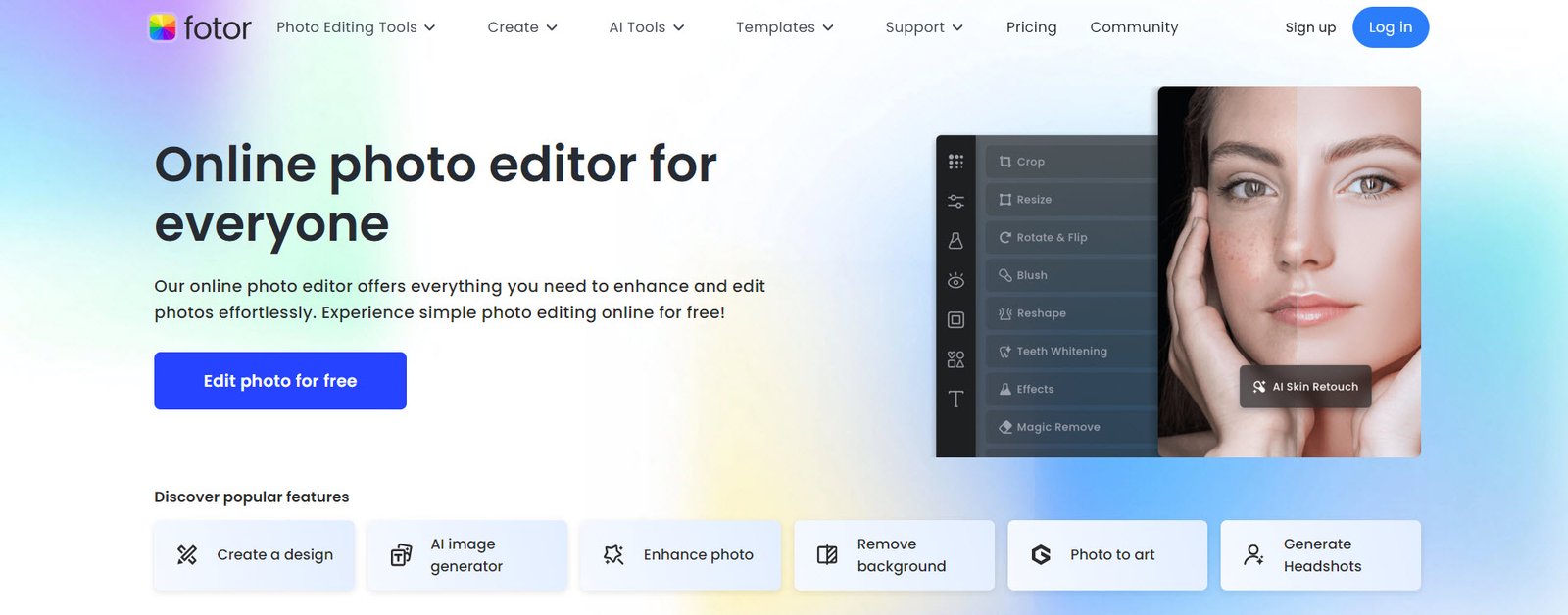
8. Darktable
Darktable is a free, open-source RAW photo editor designed for photographers and designers who prioritize image quality. It supports non-destructive editing, works with a wide range of RAW file formats, and provides advanced color correction and tone adjustment tools.
Its focus on high-quality image processing and cross-platform compatibility makes it an excellent option for those working with detailed image adjustments while maintaining a budget-friendly approach.

How to Choose the Right Tool for Your Needs
When selecting a photo editing tool, consider the following factors:
- Budget: Are you looking for a free tool or willing to invest in premium software?
- Skill Level: Beginners may prefer user-friendly tools like Canva or Fotor, while professionals might lean towards Photoshop or CorelDRAW.
- Project Requirements: Understand the type of work you’ll be doing—whether it’s detailed retouching, quick edits, or advanced compositions.
- Platform Compatibility: Ensure the tool works seamlessly with your operating system.
Conclusion
The right photo editing tool can elevate your design projects, providing the creative freedom to bring your ideas to life. Whether you’re a beginner exploring Canva or a professional mastering Adobe Photoshop, these tools offer something for everyone.
Evaluate your needs, experiment with different options, and invest in the tool that best aligns with your design goals.



